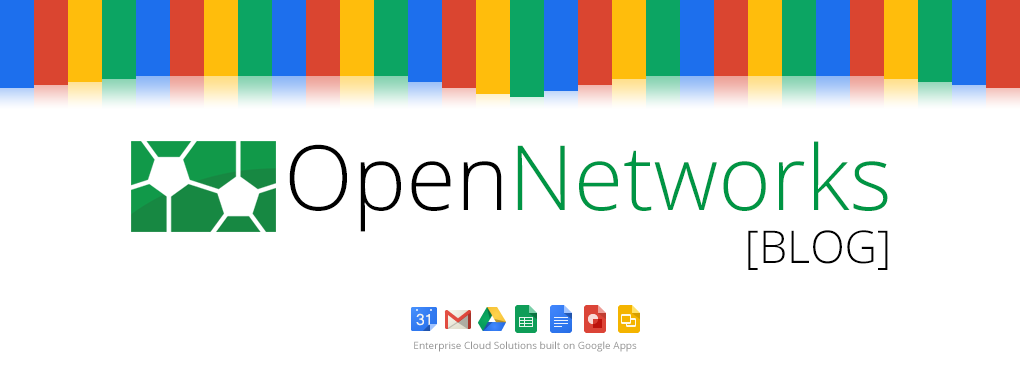I remember our first PC at home - an old Amiga 2000. I actually think I still have it in storage somewhere. Just because the games were really really cool... Well they were for the 80s.
Then we moved on to DOS machines, then floppy discs were replaced by the CD Rom. Laptops made an appearance and the good old desktop became very gauche. Laptops were the new thing. And to be dead honest they are still hanging on for dear life. The laptop was then also developed further through tablets and smart phones. The trend was each getting smaller than the one before - the human race is constantly wanting things to be smaller, better and yet we do not want to lose any functionality.
Remember when JeanClaude was the coolest Tech wearer we all knew??
So the tech world has taken what the populous is asking for and applied it in sometimes strange but more often than not mind boggling ways.
Personally I have a smart phone - android driven that I love. It is quite big, and ticks all the boxes for me. I can get to my mail, CRM, browser, Docs and all the social platforms I use.
In a previous post we looked at how the internet has matured through the ages and Google Glass was mentioned. As I said there - many things run the risk of being traded for a pair. I find them fascinating and on top of that the way technology has become a part of our every day existence is both scary and very exciting.
So the next step that the Tech Brainiacs have come up with is Wearable Technology or Wearable Computing.
Ok great - so what does that mean? Wikipedia starts off saying:
"Wearable computers, also known as body-borne computers are miniature electronic devices that are worn by the bearer under, with or on top of clothing.[1] This class of wearable technology has been developed for general or special purpose information technologies and media development. Wearable computers are especially useful for applications that require more complex computational support than just hardware coded logics."
 This Wikipedia article looks at technology through the ages - starting in the 1600s with the Qing Dynasty. To read the whole article - click here. The most basic form of wearable computing that we all knew were the Casio watches, with the keyboard. If you had one of those you were cutting edge. A real serious geek.
This Wikipedia article looks at technology through the ages - starting in the 1600s with the Qing Dynasty. To read the whole article - click here. The most basic form of wearable computing that we all knew were the Casio watches, with the keyboard. If you had one of those you were cutting edge. A real serious geek. Two of the most interesting developments are the Apple iWatch, Galaxy Gear and Google Glass.
Now the Samsung Galaxy Gear is a companion device that integrates the Samsung Galaxy experience even further into Samsung users everyday lives. It features voice activation for hands free calls as well as a wealth of other voice features made possible through S Voice.
There is a whole lot more information available on these devices - Samsung has quite a lot of info here as well as the Product Specs. Looking forward to getting your hands on one yet?
Wearable computing will shortly be an integral part of our futures as tech users - just take a look at how often you, and the people around you, use your mobile phones, tablets and phablets to communicate, get info and also share knowledge and experiences. These smart phones are pretty much "wearable" tech - you rarely leave the house with out them - they are just not attached to you yet! It is too early to tell whether the release of the Galaxy Gear by Samsung will take the world by storm - and it will be interesting to see what Apple comes up with to compete - or will they disrupt?
Watch this space........